DIC Graphics Releases Updated Version of DIC Digital Color Guide
High-precision color communication tool will support digital transformation
TOKYO, JAPAN — August 22, 2023 — DIC Corporation’s subsidiary, DIC Graphics Corporation, recently revamped its DIC Digital Color Guide™ app. The updated app was released in August 2023.

DIC Digital Color Guide website (in Japanese only): https://www.dic-graphics.co.jp/products/dcguide/
DIC Digital Color Guide is the digital version of the popular DIC Color Guide™, which enjoys a 90% share of the Japanese market for color sample books. As of January 2023, cumulative downloads of the DIC Digital Color Guide since its launch in 2010 had surpassed 950,000. Standard features of the app include a color sample function that allows users to peruse color information, as well as a display function that enables users to reproduce colors on various substrates and to confirm ink blends, for all 2,553 colors contained in the DIC Color Guide™ library. DIC Digital Color Guide is used primarily as a frontline color communications tool in color-critical design fields such as printing and publishing, fashion and architecture, as well as at vocational schools specializing in design.
In addition to standard features, including the color sample function and display function that enables users to see how colors look on different substrates, the updated version also boasts a variety of exciting new features. These include an embossing function, which makes it possible to display a substrate’s surface texture, and a calibration function, which allows the user to adjust colors to view them as they would appear under standard lighting conditions.
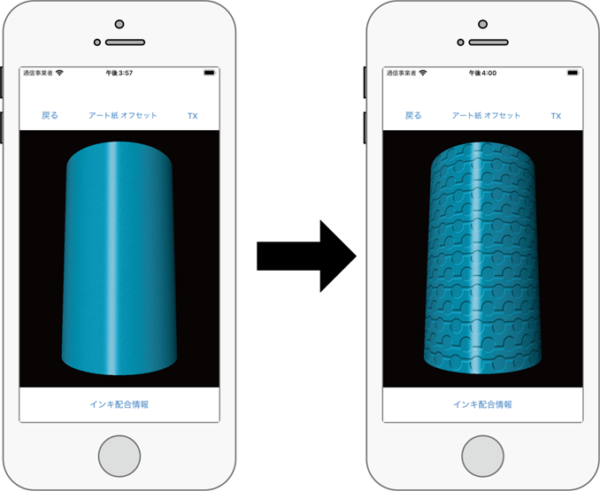 Updated Features
Updated Features
- Embossing Function: The DIC Digital Color Guide’s current display function makes it possible to select the material to be printed on—polyethylene terephthalate (PET), metal or film, for example, and display differences in color development as an image. The updated application also boasts an embossing function that allows users to better render substrate surface textures, allowing them to confirm the appearance of the final product with greater precision.
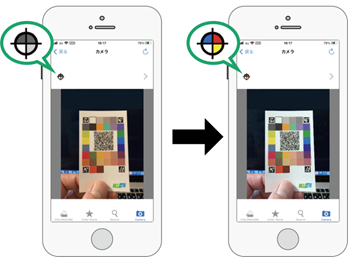 Calibration Function: With a calibration card that can be purchased from DIC Graphics’ DIC Color Store online store, users can adjust colors to ensure the same color is achieved in images shot under, for example, sunlight, indoor fluorescent lighting or LED lighting, as that achieved under a standard D50 light source. This ensures the same colors are achieved regardless of lighting conditions.
Calibration Function: With a calibration card that can be purchased from DIC Graphics’ DIC Color Store online store, users can adjust colors to ensure the same color is achieved in images shot under, for example, sunlight, indoor fluorescent lighting or LED lighting, as that achieved under a standard D50 light source. This ensures the same colors are achieved regardless of lighting conditions.
- Change in Color Space: The updated DIC Digital Color Guide is compatible with Apple Inc.’s Display P3, an RGB color space that offers a 35% wider color range than sRGB. As a result, colors displayed are richer and more vibrant than ever before.
- New Color Search Engine: The color search engine, previously based on the CIELAB color space, has been replaced with one that is based on the CIECAMO2 color appearance model, which takes into consideration chromatic adaptation, that is, the feature of human color perception that adjusts to changes in illumination to maintain the constancy of perceived color. The new search engine thus enables color searches that more closely model the human perception of color.
In tandem with this update, the DIC Digital Color Guide’s color search and image color search functions are now offered as a for-fee service.
Discontinuation of COLORGUIDE for Mac
COLORGUIDE for Mac, launched in July 2013, was discontinued in December 2022 to make way for a new service. Information on the new service will be posted on DIC Graphics‘ website as it becomes available.
In line with its redefined vision statement, “We improve the human condition by safely delivering color and comfort for sustainable prosperity—Color & Comfort,” the DIC Group will continue to offer products and solutions that respond to the needs of society and its customers with the aim of contributing broadly to society.
Reference
About the DIC Digital Color Guide
URL: https://www.dic-graphics.co.jp/en/products/dcguide/
Download the DIC Digital Color Guide
App name: DIC Digital Color Guide
Category: Reference
App store:
https://apps.apple.com/us/app/%E3%82%AB%E3%83%A9%E3%83%BC%E3%82%AC%E3%82%A4%E3%83%89/id405007873
Operating systems: iOS15.0 or higher (iPhone); iPadOS15.5 or higher (iPad)
Supported by : iPhone 7 Plus or later; iPad Air (3rd generation) or later
(Please note that the high-precision display of certain colors is not possible with devices that do not support Display P3.)
Note: The search and camera functions of the updated DIC Digital Color Guide are offered as for-fee services. If Automatic updates is enabled, the app will automatically be upgraded to the newest version. To turn on Automatic updates for apps on an iPhone or iPad, go to the App Store section of System Settings.
About DIC Color Guide (Color Sample Book)
URL: https://www.dic-global.com/en/contents/scene/diccolorguide/
Purchase a Calibration Card
Calibration cards can be purchased from the DIC Color Store online store.
URL (in Japanese only): https://shop.dic-graphics.co.jp/c/index/gr5/dcg1
* This calibration card is available only in Japan at this moment. Oversea shipping is now in preparation.
About DIC Graphics
Company name: DIC Graphics Corporation
Location: DIC Building, 7-20, Nihonbashi 3-chome, Chuo-ku, Tokyo 103-8233, Japan
President and CEO: Toshiyuki Kai
Principal operations: Manufacture and sale of printing inks and other products
Date of establishment: October 1, 2009
URL: https://www.dic-graphics.co.jp
Contacts
DIC Graphics Corporation
E-mail: [email protected]
High-precision color communication tool will support digital transformation
TOKYO, JAPAN — August 22, 2023 — DIC Corporation’s subsidiary, DIC Graphics Corporation, recently revamped its DIC Digital Color Guide™ app. The updated app was released in August 2023.

DIC Digital Color Guide website (in Japanese only): https://www.dic-graphics.co.jp/products/dcguide/
DIC Digital Color Guide is the digital version of the popular DIC Color Guide™, which enjoys a 90% share of the Japanese market for color sample books. As of January 2023, cumulative downloads of the DIC Digital Color Guide since its launch in 2010 had surpassed 950,000. Standard features of the app include a color sample function that allows users to peruse color information, as well as a display function that enables users to reproduce colors on various substrates and to confirm ink blends, for all 2,553 colors contained in the DIC Color Guide™ library. DIC Digital Color Guide is used primarily as a frontline color communications tool in color-critical design fields such as printing and publishing, fashion and architecture, as well as at vocational schools specializing in design.
In addition to standard features, including the color sample function and display function that enables users to see how colors look on different substrates, the updated version also boasts a variety of exciting new features. These include an embossing function, which makes it possible to display a substrate’s surface texture, and a calibration function, which allows the user to adjust colors to view them as they would appear under standard lighting conditions.
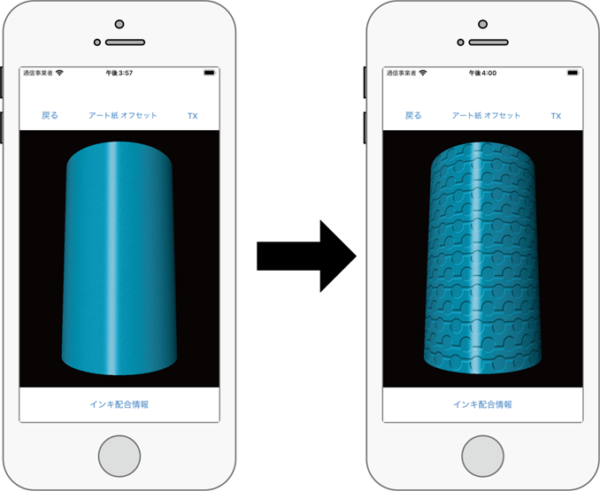 Updated Features
Updated Features
- Embossing Function: The DIC Digital Color Guide’s current display function makes it possible to select the material to be printed on—polyethylene terephthalate (PET), metal or film, for example, and display differences in color development as an image. The updated application also boasts an embossing function that allows users to better render substrate surface textures, allowing them to confirm the appearance of the final product with greater precision.
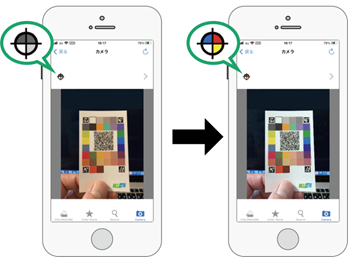 Calibration Function: With a calibration card that can be purchased from DIC Graphics’ DIC Color Store online store, users can adjust colors to ensure the same color is achieved in images shot under, for example, sunlight, indoor fluorescent lighting or LED lighting, as that achieved under a standard D50 light source. This ensures the same colors are achieved regardless of lighting conditions.
Calibration Function: With a calibration card that can be purchased from DIC Graphics’ DIC Color Store online store, users can adjust colors to ensure the same color is achieved in images shot under, for example, sunlight, indoor fluorescent lighting or LED lighting, as that achieved under a standard D50 light source. This ensures the same colors are achieved regardless of lighting conditions.
- Change in Color Space: The updated DIC Digital Color Guide is compatible with Apple Inc.’s Display P3, an RGB color space that offers a 35% wider color range than sRGB. As a result, colors displayed are richer and more vibrant than ever before.
- New Color Search Engine: The color search engine, previously based on the CIELAB color space, has been replaced with one that is based on the CIECAMO2 color appearance model, which takes into consideration chromatic adaptation, that is, the feature of human color perception that adjusts to changes in illumination to maintain the constancy of perceived color. The new search engine thus enables color searches that more closely model the human perception of color.
In tandem with this update, the DIC Digital Color Guide’s color search and image color search functions are now offered as a for-fee service.
Discontinuation of COLORGUIDE for Mac
COLORGUIDE for Mac, launched in July 2013, was discontinued in December 2022 to make way for a new service. Information on the new service will be posted on DIC Graphics‘ website as it becomes available.
In line with its redefined vision statement, “We improve the human condition by safely delivering color and comfort for sustainable prosperity—Color & Comfort,” the DIC Group will continue to offer products and solutions that respond to the needs of society and its customers with the aim of contributing broadly to society.
Reference
About the DIC Digital Color Guide
URL: https://www.dic-graphics.co.jp/en/products/dcguide/
Download the DIC Digital Color Guide
App name: DIC Digital Color Guide
Category: Reference
App store:
https://apps.apple.com/us/app/%E3%82%AB%E3%83%A9%E3%83%BC%E3%82%AC%E3%82%A4%E3%83%89/id405007873
Operating systems: iOS15.0 or higher (iPhone); iPadOS15.5 or higher (iPad)
Supported by : iPhone 7 Plus or later; iPad Air (3rd generation) or later
(Please note that the high-precision display of certain colors is not possible with devices that do not support Display P3.)
Note: The search and camera functions of the updated DIC Digital Color Guide are offered as for-fee services. If Automatic updates is enabled, the app will automatically be upgraded to the newest version. To turn on Automatic updates for apps on an iPhone or iPad, go to the App Store section of System Settings.
About DIC Color Guide (Color Sample Book)
URL: https://www.dic-global.com/en/contents/scene/diccolorguide/
Purchase a Calibration Card
Calibration cards can be purchased from the DIC Color Store online store.
URL (in Japanese only): https://shop.dic-graphics.co.jp/c/index/gr5/dcg1
* This calibration card is available only in Japan at this moment. Oversea shipping is now in preparation.
About DIC Graphics
Company name: DIC Graphics Corporation
Location: DIC Building, 7-20, Nihonbashi 3-chome, Chuo-ku, Tokyo 103-8233, Japan
President and CEO: Toshiyuki Kai
Principal operations: Manufacture and sale of printing inks and other products
Date of establishment: October 1, 2009
URL: https://www.dic-graphics.co.jp
Contacts
DIC Graphics Corporation
E-mail: [email protected]
